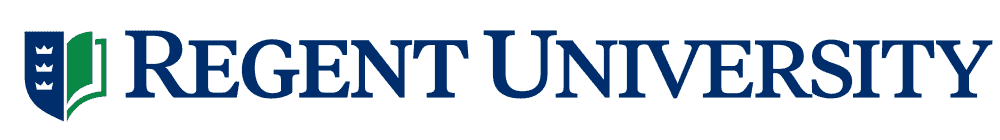What is RegentAlert?
RegentAlert is an Emergency Notification System (ENS). Its primary purpose is to notify Regent faculty, staff and enrolled students in the event of an emergency on campus, such as a man-made or natural disaster. Regent also utilizes this system to notify our constituents of weather-related delays or closings.
How do I become part of RegentAlert?
All faculty, staff and enrolled students at Regent University are automatically enrolled into the system. Regent uses existing email and phone number information either from your employee record or student record to initially populate the system. After you first verify this information, you should update each time you change email addresses or phone numbers.
What information does RegentAlert use?
RegentAlert will utilize numerous means to try to contact users in the event of a campus emergency. Regent requests that each user provide the following information in order to maximize the chance you'll receive a notification if one is sent.
- Mobile Phone - this can be any mobile phone number that you have.
- Service Provider - in some instances, Regent can send a text message to your mobile phone. In order to receive these messages, you must provide your mobile service provider.
- Mobile Phone 2 - this is an alternate number. Possibly for a parent or other relative who would desire emergency information.
- Service Provider - see above.
- Other Phone - this can either be a mobile phone or land-line phone. It will only be used for voice notification, so no service provider information is necessary. Again, this can be the number of a parent or other relative.
- Other Email - this is an alternate email address other than your regent.edu email address. This can be a parent's address or other family member's address that would like to receive emergency notifications.
Where can I review my RegentAlert information?
In the MyRegent Portal, the RegentAlert portlet containing your information is located in the middle column of the "My Profile" page. You may update the information that Regent uses to contact you in the event of an emergency.
Can I opt-out of RegentAlert?
After a full review of safety issues and considering the well being of the university community, we do not allow opt-outs.
Is the RegentAlert information secure?
Yes. Regent University collects and stores RegentAlert information for the sole purpose of notifying constituents of emergency scenarios on campus.
Will this information be available to other Regent University Schools or Departments?
No. RegentAlert information is for the sole purpose of notifying constituents of emergency scenarios on campus. The information we collect is not accessible by schools or departments within the university (only the Emergency Response Committee and Regent's IT administrators).
What if I don't have a mobile phone and want to add an additional phone number?
You can use the Mobile Phone entry even if you desire to use a land-line telephone number. The distinction for the mobile phone number concerns text messages only and does not pertain to voice messages. If Regent sent a text message to all of the Mobile Phone entries, your land-line phone would be excluded. When you use a land-line telephone number in the Mobile Phone field, choose to leave the Service Provider field blank or unselected.