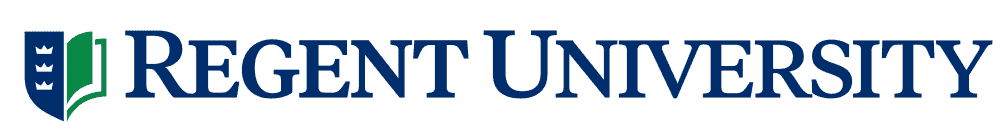CPCE Information
All students in the M.A. in Counseling degree programs will be required to take and pass the Counselor Preparation Comprehensive Examination (CPCE) in order to graduate. The CPCE is developed and maintained by the Center for Credentialing & Education (CCE), which is an affiliate of the National Board of Certified Counselors (NBCC).
The CPCE covers the eight CACREP (Council for the Accreditation of Counseling and Related Educational Programs) common-core areas that represent the foundational knowledge required of all entry-level counselor education graduates: Counseling & Helping Relationships, Research & Program Evaluation, Assessment & Testing, Career Development, Human Growth & Development, Group Counseling & Group Work, Professional Counseling Orientation & Ethical Practice, and Social & Cultural Diversity.
Before taking the official CPCE, students have the option to take a “practice” exam titled CPCE Self-Assessment. This practice test is administered through CCE Academy and is taken online. This self-assessment will provide students an opportunity to practice taking the CPCE and determine which of the core CACREP areas they need to focus on before taking the actual examination. There is no time limit for this practice exam and there are no restrictions on the number of attempts. The cost is $25.00 per attempt, and students will pay that fee directly to CCE when registering for the exam, benefits received as a student at Regent, such as financial aid or VA tuition assistance, will NOT automatically pay this fee. The university will not receive any results for this self-assessment. Students who wish to take advantage of this self-assessment should e-mail Karen Mercer at karemer@regent.edu for the registration instructions.
Students are required to have completed a minimum of 30 credit hours of coursework, including achieving passing grades in the following classes related to the eight major areas of counseling in order to register for the CPCE:
| COUN 500 | Orientation to the Counseling Profession |
| COUN 517 | Research & Statistics |
| COUN 532 | Assessment Techniques in Counseling |
| COUN 536 | Career & Lifestyle Development |
| COUN 540 | Human Growth & Development |
| COUN 554 | Group Counseling |
| COUN 561 | Ethics of Counseling |
| COUN 570 | Multicultural Counseling |
The CPCE is administered in a computerized format utilizing two different modalities:
- CPCE-CBT: The “Computer Based Testing” format of the CPCE is administered at Pearson VUE Testing Centers. Students will be able to set up an exam appointment (date and time) that works best for both their own schedule and that of the testing center. Students who wish to schedule this version of the exam will visit complete the initial registration form below, but please know that there will be additional steps after this one. The CBT modality is able to handle all accommodations that may be needed by a student when testing. Students will be required to upload their most current Learning Support Plan (developed by the Disabilities Office at Regent University) when completing registration in the Credentialing Gateway. The fee for the CPCE-CBT modality is $150.00.
- CPCE-OnVue: The “OnVue” format of the CPCE is proctored and administered by Pearson VUE in a secure online environment from the student’s home or office. Students will be able to set up an exam appointment (date and time) that works best for their own schedule and that of the OnVUE proctors. Students who wish to take the CPCE utilizing this modality should be aware that it is an online proctored exam that is strictly controlled. Students must be focused only on the CPCE during their testing appointments and must follow very strict guidelines in taking this exam, which can be found here. Students who wish to schedule this version of the exam will complete the initial registration form below, but please know that there will be additional steps after this one. Due to a variety of technical and physical limitations related to internet-based test administrations, the only accommodation that can be offered when testing via the OnVUE method is extra time. Students will be required to upload their must current Learning Support Plan (developed by the Disabilities Office at Regent University) when completing registration in the Credentialing Gateway. The fee for the CPCE-OnVue is $150.00.
All fees will be paid directly to Pearson VUE when setting up an account, no money will be remitted to Regent University for taking this exam. Benefits received as a student at Regent University, such as financial aid or VA tuition assistance, do NOT automatically pay this fee. Students must pay using their own debit or credit card.
Once a student has received a candidate ID number they will be given a 6-month window of time in which to take the CPCE. During that 6-month time period, students may take the exam twice with the timing of the attempts dependent on the testing modality:
- CPCE-CBT: students are eligible to re-register for the exam 30 days after the last testing date. If a student does not pass the second attempt, please contact the Field Placement Liaison to request an extension in the number of attempts.
- CPCE-OnVUE: students are eligible to re-register for the exam 90 days after the last testing date. If a student does not pass the second attempt, please contact the Field Placement Liaison to request an extension in the number of attempts. If a student desires to switch to CPCE-CBT, please contact the Field Placement Liaison 30 days after the last testing date.
Students will receive an unofficial score report immediately upon completion of the CPCE if taken via CBT at a Pearson VUE testing center. If, for any reason, this score report does not print (OR if the exam was taking via the OnVue modality), students can log into their Pearson VUE account within 24 hours to view this score report. However, this report will not indicate if it is a passing score. Please allow up to 6 weeks from the date of the exam, and the official score report will be sent to the student’s Regent email account by the Field Placement Liaison.
The passing score for the CPCE is determined by national statistics and varies for each version of the exam. Those who fail to achieve the passing score will be required to meet with their Faculty Mentor to establish a remediation plan, which will be recorded on a Professional Development Form (PDF), before scheduling a retake. Students will be allowed to retake the CPCE twice. When retaking the exam, students will need to either achieve a total passing score OR pass the area(s) failed on the previous exam.
One of the potential outcomes of not passing the CPCE after three (3) attempts is removal from the program.
The CPCE Registration Process is as follows:
- Complete the Initial CPCE Exit Exam Registration form (below)
- Create a Credentialing Gateway account (instructions will be emailed to you)
- Register in the Credentialing Gateway (instructions will be emailed to you)
- FPL approves you for the exam
- FPL will email you Pearson VUE Registration instructions