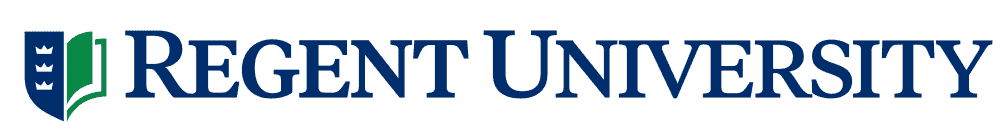Degree Works – Academic Degree Planning & Audit Tool
Degree Works is Regent University’s degree audit tool for students, faculty and advisors to keep up to date records of course completion, in-progress registration and graduation requirements. The following videos will provide you with an overview and orientation of the Degree Works platform. To access Degree Works, students will need to log-in to the MyRegent portal, and on the left side of the screen, select Degree Works.
You can use Degree Works to:
- Check degree progress
- Plan future courses
- Review course history
- Explore new/additional majors and minors with “What-If” Audit
Once you’ve reviewed your degree audit in Degree Works, you may use this “Steps to Register Guide” to select your course schedule for the upcoming terms.
Discover how each section of Degree Works can help you plan for success.
Introduction to Degree Works
It is our goal to help you understand each section of your custom plan and give you the tools you need to complete your degree successfully.
Account Overview
- Navigate to Degree Works
- Review current degree requirements
- Confirm catalog year – the term you began or updated your current program
- Verify program/major/minor/concentrations
- View academic holds
- Review completed credit hours
- Evaluate your academic standing and cumulative GPA
Degree Information
Explore your degree program requirements and outstanding courses.
General Education Courses (Undergraduate) – Core Courses (Graduate)
- Undergraduate programs share the general education courses for most majors – this section highlights those specific courses so you can stay on track.
- Review completed, still needed and in-progress courses here.
- Completed courses will display the term taken and earned grade.
Major Requirements
- Number of credits required for your major
- List of specific courses required to complete this major
- Number of credits completed to-date within the major
- Major specific GPA calculation – not cumulative
Required Electives
- Displays the number of available electives based on your specific degree requirements.
- Transfer credits often populate here if the credits transferred do not apply to general education or major credits.
- Choose from a list of available electives (comma separated)
Concentration
- If you have selected a concentration, specific courses and credit hours for that requirement will display in this section.
- Not all students have a concentration as part of their degree program.
Courses Not Successfully Completed
- In addition to the academic records located in Genisys, students can find information about courses taken that may need to be repeated.
- This section of Degree Works will keep track of courses you may need to repeat in order to meet graduation requirements.
- This view is helpful for students to see what may have been taken already but is still keeping them from graduation clearance/approval.
Exceptions
- Course substitutions or other special academic exceptions to degree requirements will be recorded here.
- Not all students will have an exception section.
- Note updates to Degree Works in this section can take several weeks even after approval of course substitution or exceptions have been made.
- This section requires manual correction by staff after all approvals have been processed and uploaded to the student record.
Courses in Excess – Over the Limit
- Courses will display in this section if a course taken does not meet a requirement for your current degree.
- Sometimes this happens when you change majors/minors.
- If your account has an “Over the Limit” section, you should work closely with your academic advising team to ensure you do not take additional courses that do not meet graduation requirements.
- If you have exceeded the maximum credit hour limit within your degree program, you may have federal financial aid limitations and should work closely with your academic advising team for registration planning.
What is Degree Works?
Degree Works is an online resource that lists all your degree requirements in an easily readable format. All information found in Degree Works can be viewed by you and your academic advising team.
It is an important tool for helping you stay on track for graduation and helps prepare for future registration, as well as any interactions with our academic advising office. You can explore with your advisor different possibilities if you are thinking about making a change to your academic program or need to plan out your academic journey at Regent.
How should I use my audit results?
Degree Works is designed to assist you with future registration planning and will assist you with staying up to date on registration or degree mapping adjustments that you may need to make. We suggest that you review your degree plan in Degree Works every semester so that you are up to date with your progression towards earning your degree.
Once you are confident with your degree audit, you can utilize our self-service registration portal in Genisys to independently view courses and register for any upcoming semester that is open for registration. You may also find our Step By Step Guide to Self-Registration helpful.
Is my Degree Works audit an “official” document?
For all Regent students, the audit in Degree Works is a useful resource to show your progress towards degree completion, but it serves as an unofficial document only. Your academic transcript can be located in Genisys under the Student information section.
Is the degree audit meant to show my degree program plan in sequence?
No, the audit in Degree Works shows you what is required to complete each program of study but does not display when you should take each course. Every student has a different progression based on transfer credits, part-time or full-time enrollment and the unique session or term in which they initially enrolled.
Will I need to apply for graduation?
Yes, you will still need to apply for graduation online by submitting the Graduation Application. While the audit shows you how close you are to graduation, there is no automatic notification from Degree Works to the Office of the University Registrar when you are ready to graduate.
Contact Office of Advising & Financial Aid:
757.352.4385 · advising@regent.edu