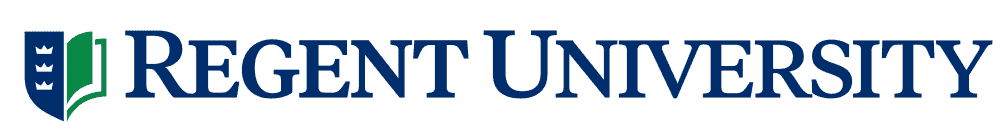Speedreading
Speed-reading is a great way to improve your productivity and enhance your studies. This online learning module will help you learn basic speed-reading skills that you can practice with many of your reading assignments and other reading materials you encounter each day.
This is a self-paced learning module. It contains a self-assessment, practical exercises, and audio and video content. It is recommended that you finish the module in one sitting.
Steve Moidel, Speed Reading
The key to effective speed-reading is viewing the process as a competition with oneself, much as in the case of learning to play a sport well.
Time Needed
Estimated time to complete this module: 60 minutes.
Outcome
You will address:
- What is speed-reading?
- Speedreading hindrances
- The “Sweep Method”
- The “Hop Method”
- Increasing your reading speed
- Increasing comprehension
Lesson 1: Opening Remarks and Introduction to Speed-reading
Prepare your headphones or speakers, and press play ► on the audio player. Review summary notes below.
Summary
Encouragement to find a balance between being and doing in your life.
What not to speed-read:
- Poetry
- Devotional material
- Anything abstract or dense with critical details
Your speed can increase in reading anything, but information-dense material will demand a slower read.
Lesson 2: Base-line Test
This lesson contains a one-minute reading exercise. Please read the instructions below, conducting your own reading test during the one-minute silence in the audio.
Instructions
- Have a book and pencil ready to conduct a baseline test of your reading speed and comprehension level.
- Download the recording chart
- Check that your speakers or headphones are connected to your computer and working properly.
- Watch the video example to preview steps you’ll be guided through in the audio lesson.
- Listen to the audio lesson, and conduct your own baseline reading test.
- Enter your results on the Daily Progress Chart as instructed in the video example and audio lesson.
Lesson 3: Things That Slow Your Reading: Round One
Review the summary notes on the left. Then prepare your headphones or speakers and press play ► on the audio player.
Summary
Be purposeful in integrating new vocabulary.
The new vocabulary of any discipline will slow you down until you’ve mastered it.
Negative attitudes and stress can direct energy away from learning. Absorb the discussion and prayer on attitude fully, and try the breathing exercise along with the audio.
Lesson 4: Goal Setting & Things That Slow Your Reading: Round Two
Review the summary notes and instructions below.
Instructions
- Download the Daily Exercise Chart. This is referred to in the audio as “the last page of your handout.”
- Check that your speakers or headphones are connected to your computer and working properly.
- Watch the video example to preview steps you’ll be guided through in the audio lesson.
- Listen to the audio lesson. Have your book ready to do the 3-2-1 Speed Drill and the Sweep Method test. The 3-2-1 drill is for mechanics, not comprehension, so really push yourself. The Sweep Method test is for comprehension, so slow down enough to ensure that you are understanding what you read.
- Enter the results from your Sweep Method test on the Daily Progress Chart as in Lesson 2.
Summary
These things can slow readers down:
- Reading one word at a time
- Unconscious eye regression
- Slow end-of-line eye recovery
- Losing your place
The Sweep Method addresses these problems by training the eye to read text in pace with a moving pointer.
A 3-2-1 Speed Drill can improve the mechanics with which your eye covers the page, which can translate into an increased reading rate.
Lesson 5: Things That Slow Your Reading: Round Three
Review the summary notes and instructions below.
Instructions
- Check that your speakers or headphones are connected to your computer and working properly.
- Watch the video example to preview steps you’ll be guided through in the audio lesson.
- Listen to the audio lesson. Have your book ready to try the Hop Method. You may want to pause the audio to practice a bit before using the timed minute. Be sure that you are reading for comprehension.
- Enter the results from your Hop Method test on the Daily Progress Chart as in Lesson 2.
Summary
These things can slow readers down:
- Reading in too-short phrases
- Reading every word on the page
The Hop Method addresses these problems by helping the eye scan larger phrases.
Lesson 6: Final Tips & Conclusion
Review the summary notes and instructions below.
Instructions
- Download the Structure in Writing handout. This is referred to as “the last page of your handout” in the audio during the discussion on knowing how material is usually arranged on the page.
- Download the SQR3 handout. This will supplement the discussion in the audio that follows the section on highlighting.
- Check that your speakers or headphones are connected to your computer and working properly.
- Listen to the audio lesson.
Summary
Knowing how information is arranged on the page can make your reading more efficient.
Read in short blocks of time; then review before moving on.
If you use a high-lighter, only dot the margin where you detect key information as you read. After you finish reading the section, go back and highlight the important text near your dots selectively, armed with a better comprehension of the material.
Use the SQR3 method.
Expanding Retrieval Practice is an efficient way to reinforce learning of important data.
Electronic Text
Another great way to practice speed reading is with your computer. Select and copy text from any electronic source to your word processor’s clip board. Open the electronic reader found at www.spreeder.com and paste the text in. Use the settings to adjust font size, phrase length, and reading speed.